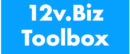12v.Biz Toolbox Video Library
Curious how the Toolbox app works, or how you can customize it to work for your shop? Check out these videos to learn what the Toolbox can do, and how to use it. Any questions – just contact us anytime.
Checklists - Creating & Editing Lists
How to add & edit Checkin/Out & In-Progress Checklists
Checklists - Creating & Editing Lists
How to add & edit Checkin/Out & In-Progress Checklists
Job Type Customization
Create or edit the Job Types based on the services your business provides.
SMS Template Customization
How to create and edit SMS message templates to send to your clients.
Add Multiple technicians to
one work order
Jobs that require more than one tech are east to setup.
Resource Filters for Calendar Views - How to create & update filters
Filters let you see only the techs you need to on your schedule.
Customize Colors used
for each Staff Member
Unique colors per staff member to know who is assigned.
Work Order Statuses - Create and customize for your neeeds
Add any status you need, with a color and icon of your choice.
Lock Day Feature - Prevents staff from creating new Work Orders on that day.
Fully booked, holiday or low on staff? Use Lock Day.
Android - Save the Toolbox as an icon to your Android Home Screen
Add an icon for the Toolbox on your Android Phone or Tablet.
iPhone - Save the Toolbox as an icon to your iOS Home Screen
Quick one touch access to the Toolbox for your iPhone or iPad.
Android - Save the Toolbox as an icon to your Android Home Screen
Add an icon for the Toolbox on your Android Phone or Tablet.
You can also find our videos on our YouTube Channel